Meet Laura Piraux.
Laura is the co-founder of Slap. She built it with her favorite colleague (who happens to also be her life-partner), Simon Lejeune.
Both of them are from Belgium but they moved close to Lisbon, Portugal, a few years ago.
Learn how this team of two have built and grown Slap.

Simon Lejeune and Laura Piraux - Founders of Slap
The story told by Laura Piraux
A team of two
I'm the product owner and Simon is the developer.
We’ve worked with many startups and scale-ups to help them transform their ideas into real (digital) products but, last year, we decided it was time to experiment with building our own product.
We saw this as a challenge to see what we were able to build together, but also as a way to get better at our day-to-day jobs. It forced us to work on parts of the business we were usually only vaguely aware of (sales and marketing – a classic for builders) and to be super selective with what we do with our time.
The fact that we’re only two people working part-time is also a great motivator, pushing us to find ways to build better in less time. If you take half a day building a feature nobody wants, you don’t get paid for that work; that’s just half a day you’ve lost (and where you could have built something else, met friends for a drink, or… play Baldur’s Gate III… and that’s sad).

Simon Lejeune and Laura Piraux - Founders of Slap
What is the product?
Slap (getslap.co) is a tool to manage email conversations as tickets, directly within Notion.
A client emails you.
Seconds later, their message appears in your Notion workspace as a ticket. The content of the email appears in the comment section, and you can reply by adding a new comment – no need to leave Notion. The full conversation is visible right there.
Then, you can use Notion's flexibility to assign team members, set priorities, change the status, etc.
The idea came from our experience working for another startup.
We had to manage support requests by email, and using a shared inbox was just chaos. Intercom and Zendesk were good options but were quite expensive for our needs and completely separate from our Notion workspace, where all our business processes lived.
Our clients mainly use it as a support platform and/or as a CRM in Notion.
Currently, it only supports Gmail, but we’re considering adding Outlook support soon too.

Screenshots from Slap

Screenshot from Slap
Building and launching
We had the idea in mid-August 2024 and immediately started building a prototype.
We released a beta within two months (October 10th, 2024), but the official launch was at the end of December 2024. That’s when we passed the Google Security Assessment (CASA TIER 2) and began transitioning from a free beta (focused on collecting feedback) to a paid product.
The first 100 sign-ups
When we launched the beta, it took us two months (by December 12th, 2024) to get our first 100 sign-ups. However, not all of them completed the full onboarding or tested the product.
The first 100 sign-ups came mainly from Reddit where we were quite active.
Project status
In total, we have had around 500 sign-ups since the beginning of the project. Currently, we have around 20 paid customers.
Below is a Google Analytics screenshot for getslap.co visitor stats. But our website is not really the most pertinent metric for us as some people sign up directly in our app which is a different domain

Google Analytics for getslap.co
Below is another screenshot from Google Analytics - this time from our app, giving an idea of the usage of the app.
In the last 7 days (mid-May 2025), 2.2K emails have been synced with or sent from Notion by our users and 1.4K new email threads have created a page in Notion.

Google Analtyics for getslap.co
The business model
The business model is quite standard: Monthly SaaS subscription and pay per user.
The pricing is $10/user (a user is required only if you need to reply to an email directly from Notion).
Marketing struggles
I’d say our main struggle has been not having an established community yet.
Both of us have worked primarily on the product side, not on sales or marketing. And we’ve always worked for others (as freelancers, but still for others). So we never dedicated time to building personal brands or a community of people we could exchange with professionally, who could offer feedback, challenge ideas, or support us with product launches, etc.
It’s only now that we truly see how crucial that is. We now have to work harder because when we communicate, our message still only reaches a few people. Whereas, if you already have a digital presence, I think it’s a bit easier to reach more people directly.
As many builders, we knew from the very beginning that marketing would be the hardest part. But that’s also why we built Slap in the first place. While we knew we could build a product that works, we didn’t know if we would manage to sell it. That’s where we are learning the most.
Marketing hits and misses
Cold emailing
I started with cold emails sent to Notion consultants. Below is the first cold email version I sent.
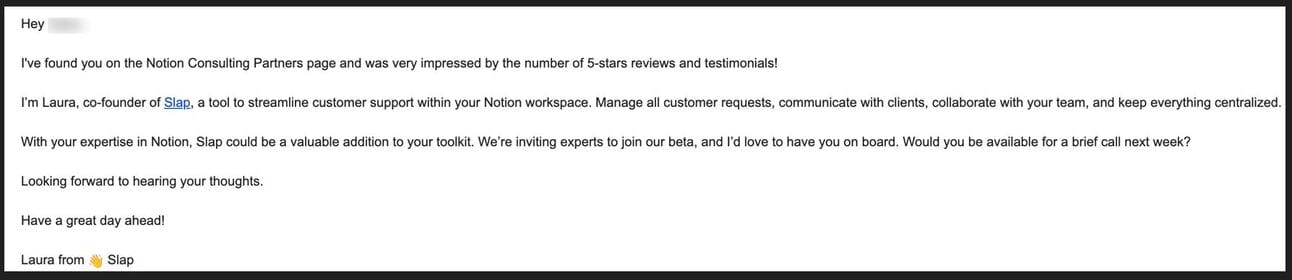
My first cold email version
What worked?
I actually managed to get replies and scheduled demos by sending a relatively small number of emails (around 100-150), which was cool because I was expecting to have to send thousands.
Those demos gave us super valuable feedback, and after that round of demos on V1, we actually worked on a V2 to make adoption much easier.
What didn't work?
While the reception of the product was really good, it didn’t result in paid accounts.
I think there were two reasons for that:
Notion consultants are super busy, and the product wasn’t for them to use directly but for their clients. Plus, I wasn’t offering anything to the Notion consultants (I’m now working on a referral program).
SEO (Search Engine Optimization)
Of course, the website was important for us as an entry point, and so we have invested in SEO.
What worked?
Our blog posts (example) bring in (some) traffic, and they’re also super practical resources I can use and reuse to post on other platforms or to answer questions.
Typically, on Reddit, I try to be useful and not just push and re-push my product all the time. So I add a link to a blog post that offers a solution to a problem. That’s a way to promote Slap without annoying the Reddit community with purely sales/marketing content.
What didn’t work?
I can’t say we get a lot of organic traffic so far.
I think we still have a big issue with the keywords used (people searching “customer support notion” usually want to contact Notion’s own support, not build a customer support platform in Notion). So rethinking our keyword strategy is one of our next tasks.
Reddit
Since I had no community at all on social media (LinkedIn, etc.) and was not part of any builder community, I thought the anonymity of Reddit could work well.
What worked?
It was great for finding early adopters. My feeling is that people on Reddit are willing to test new products and take risks with them. So I found it was great to get users started.
Still today, between 7 and 8% of the traffic on our website comes from Reddit. I think it’s a sign of the time I invested there (example).
What didn't work?
Many of the sign-ups coming from Reddit were not our target market.
Even if some of them did convert into paying accounts, we noticed most sign-ups were with personal email addresses, and this is not where our product brings the most value (we’re focused on teams of 2-20 people using Notion for professional use).
Online communities and social media
I also started to join other platforms and communities (Notion Creators, BlueSky, No Code communities, etc.).
I’m starting to build connections, but it takes time - it’s not as if we’ve had anything go viral there yet. I view this more as a long-term investment.
Notion integrations gallery + launch platforms
I’ve launched Slap on several launch platforms - like these:
We ranked 3rd Product of the Day on TinyLaunch without putting much effort into it. I’ve seen a few visits from these, but nothing major.
Being listed in the Notion integrations gallery, on the other hand, brings us steadier traffic.
Notion Templates
I’ve built several Notion templates (compatible with Slap) that I can use as lead magnets and where I promote the product.
In total, they've garnered around 5K views and 1.2K downloads. The best performing one (4.9/5 star review) is the Customer Support Platform one.
I’m having a hard time tracking exactly how many people discovered us this way, but I think it’s a cool way to get targeted traffic (if you’re looking for a ticketing system template in Notion, chances are you’re a good potential user for Slap).
It was a good investment because we use these templates for both product integration and marketing.
LinkedIn
I very recently started to not just post on LinkedIn, but also to actively connect with people there (mainly people in the Notion business, but also users).
That got us a great opportunity to showcase the product in a session organized by Notionology. Molly, who organized the session, trains top Notion consultants and has a super impressive contact list.
The demo went well, and Molly found the product interesting enough to share it with her community in a newsletter. That got us a peak in sign-ups, and excitingly, mostly sign-ups that seem to be within our target market!
Customer Support
Seriously, taking the time in customer support to really answer the questions from users and leads, and to collaboratively find solutions for their use cases with them is, first, something I love, and second, a way to build a connection with our users and earn great referrals.
We even got a fantastic testimonial from a client featured on our homepage:

Testimonial from a client
One client I helped with other questions spontaneously decided to make a post about our solution on LinkedIn with a cool video to showcase how he uses Slap.
This is gold-standard content I can then reuse in newsletters, on our website, and on social media.
I believe customer support is key when getting started (not just to get good referrals but also to collect valuable feedback). So if you need a simple way to provide excellent support, check out Slap! Ha ha 🙂🙂
What’s next?
Notion referral program
I’m starting a sort of “manual” referral program to encourage Notion consultants to demo and suggest the product to their clients.
Product Hunt launch
We (finally) plan to make our launch on Product Hunt after we’ve released an improved version of the onboarding experience.
